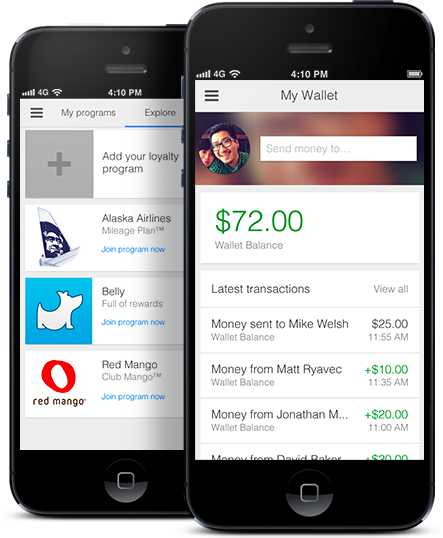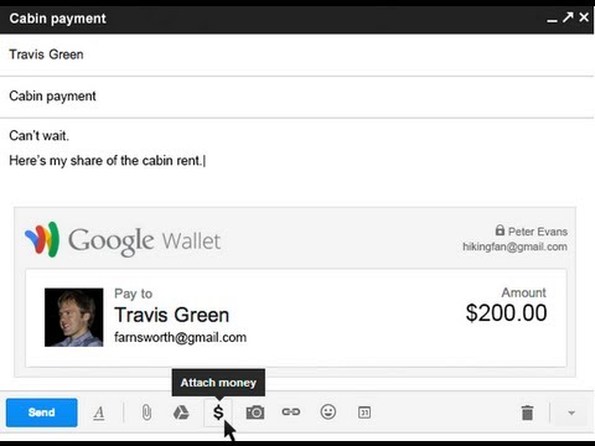Instructions to Reserve Your Move with Google Pay
Have a Smart Phone or Tablet?
Simple Just Download the Google Pay app to your phone and send
payment to professionalmovershouston1@
Add your address(es) based on the service you have requested
Call us to review your address and phone number at 832-736-0579.
--------------------------------------------------------------------------------
Desk Top Computer?
Follow the instructions below.
1. Click on Compose in gmail email.
2 Enter my e-mail address (professionalmovershouston1@gmail.com)in the recipient field
3. In the subject line type (YOUR NAME's) Move
4. In the body of the e-mail type your current address that you are moving from
and the address that you are moving to.
5. At the bottom of the message click on the $ icon.
(see the image below)
6. It will take you to google pay where you put in your credit card information and $ amount for your move and hit send at the top of the form!
(see the image below)
7. Once we verify the payment receipt we will book your move for the date requested.
You will receive an instant Verification and Confirmation Number!
Call us to review your address and phone number at 832.736.0579.